Download ECI Release Archive¶
In addition to the ECI APT repository, you can also download ECI as a release archive. This archive contains the following:
ECI source code, for building ECI Deb package and images
Fully-built ECI Deb packages which can be privately hosted
Microservice Dockerfile templates
CODESYS example applications and benchmarks
Supplemental content for Bare Metal Onboarding
The following flowchart illustrates the steps to download the Intel® Edge Controls for Industrial release archive:
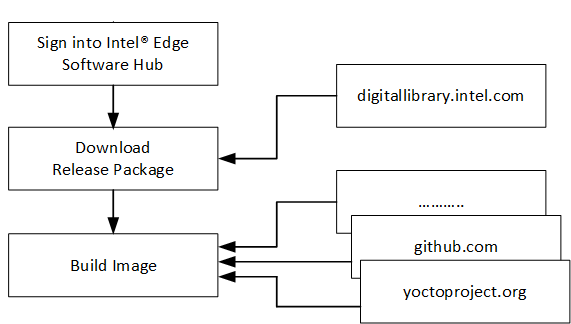
Do the following to download the release archive:
Go to Intel® Edge Software Hub. You might have to sign in.
Select the options to download.
Click Download.
The download begins automatically. Note that the download speed might vary depending on your location and Internet connection. For instance, if you are in the People’s Republic of China, the download might take up to two days.
After the download is complete, copy the zip file to your target system, and extract the files.