Build Notifications¶
While building up ECI, various notifications might appear. This section explains the common notifications and the best ways to resolve those errors.
Build Directory Already Exists¶
If the setup script is not building the target for the first time, the script will prompt: Build directory <target> already exists. Do you want to clean the cached build? y/[n]
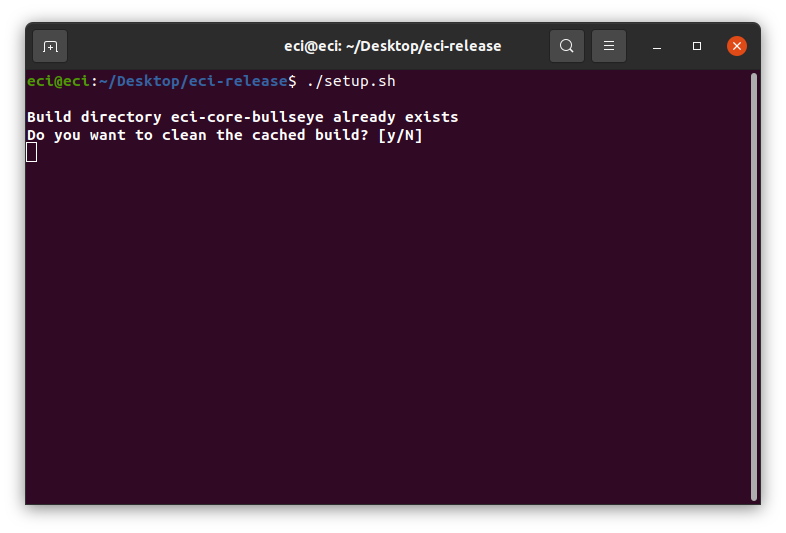
Press n to retain the target build cache or press y to delete target build cache.
Note: It is recommended that you delete the target build cache if the target source was modified or the previous build was incomplete. Retaining the target build cache will reduce the build time, but might cause build errors if the target source was modified or the previous build was incomplete. If build errors occur, rerun the setup script and choose y at this prompt.
Detected Lock Files for Target¶
Important
This message might appear when another build of the same target is in progress. Make sure that there are no simultaneous builds before proceeding. Simultaneous multiple builds of the same target are not permitted!
If the setup script is not building the target for the first time, and the previous build was interrupted (that is, Ctrl + C), it is possible that the Bitbake engine did not properly clean up before exiting. In this situation, the current build is indeterminate, and you must clean the build before continuing.
When this situation is detected, the setup script will prompt: Build must be cleaned to continue. Proceed? y/[n]
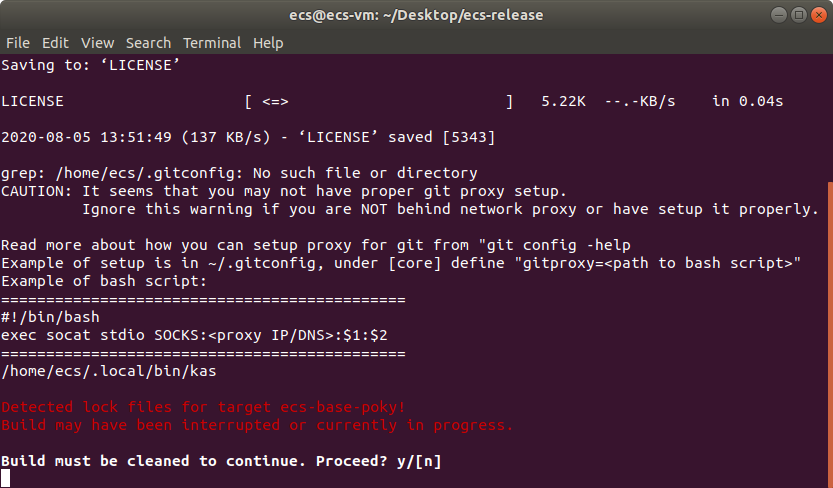
Press n to retain the target build cache and exit or press y to delete target build cache and continue the build.
System Memory below Recommended Minimum¶
Building ECI requires a substantial amount of memory. When the minimum memory requirements are not met, the Linux build system might become unstable, encounter build errors, or both. The exact minimum memory required depends on the feature options selected, however, use the recommended requirements for the Linux build system for best performance.
When the low memory situation is detected, the setup script will prompt: Do you want to continue the setup? y/[n]
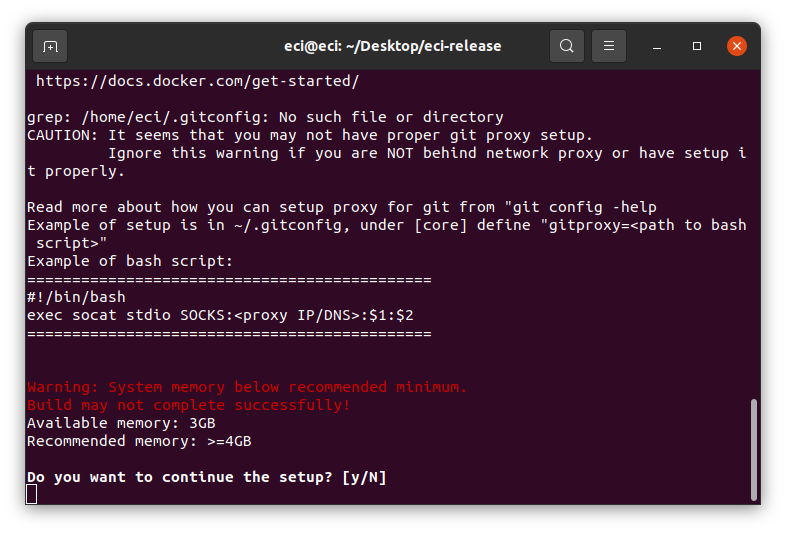
Press n to abort the build or press y to accept the risk and continue the build.
Important
When building with less than the required memory, it is possible to encounter build errors. You can resolve these errors only by increasing the available memory.