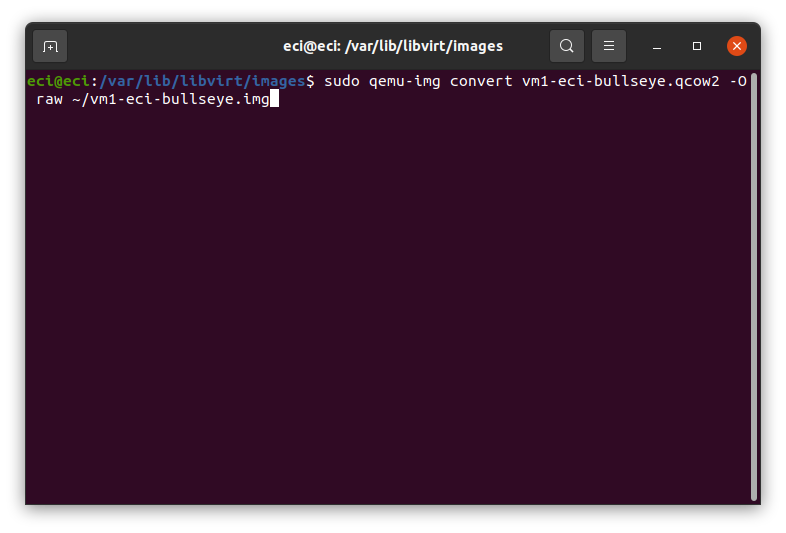Convert KVM images for ACRN¶
It is possible to convert KVM images into a format which can be booted by ACRN. This is useful in many cases, for example:
Already have a KVM image and want to use it with ACRN
Prefer to use KVM tools to create VMs
Would like to use ECI images, but cannot use the live-boot image due to storage constraints
To convert the KVM image for use with ACRN, complete these steps:
See also
For information on virtualizing ECI images core-bookworm and core-jammy with KVM, refer to Virtualize ECI Images with KVM
Locate the KVM image you would like to convert. KVM typically stores images at
/var/lib/libvirt/imagesand uses theqcow2image format. For this example, an image namedvm1-eci-bullseye.qcow2will be used: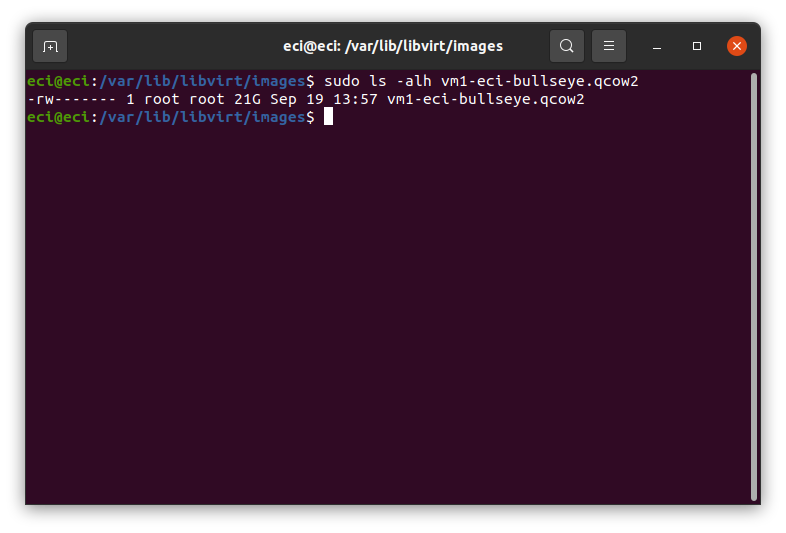
Use the
qemu-imgtool to convert the image to a raw format. For this example, aqcow2image was converted and output to~/vm1-eci-bullseye.img:$ sudo qemu-img convert vm1-eci-bullseye.qcow2 -O raw ~/vm1-eci-bullseye.img