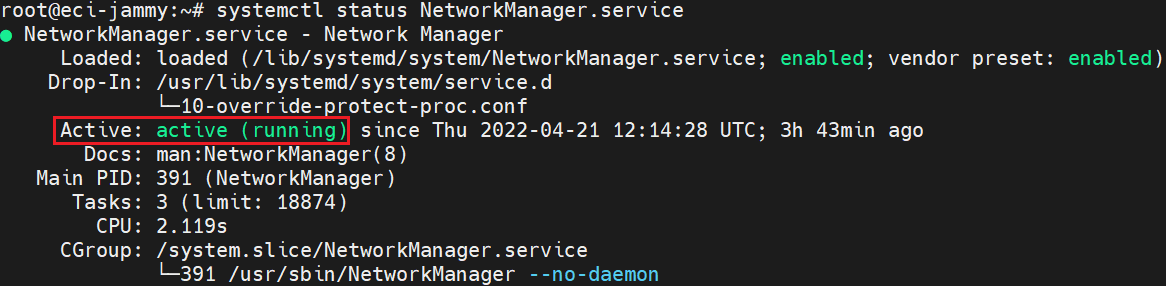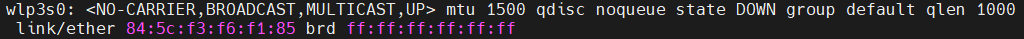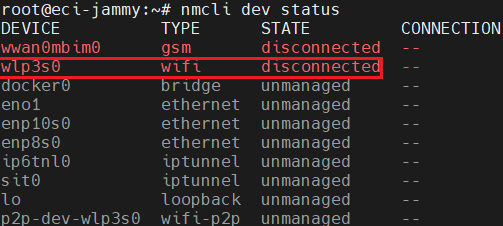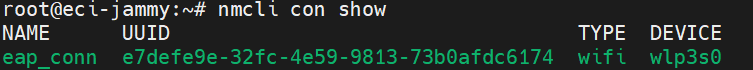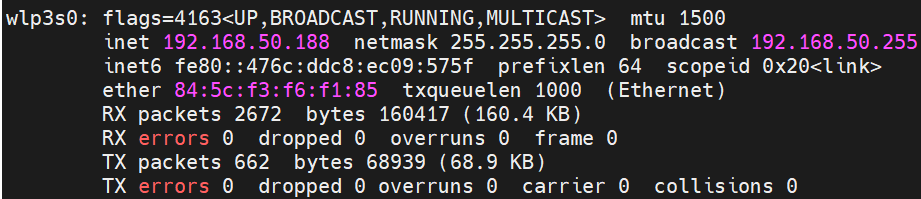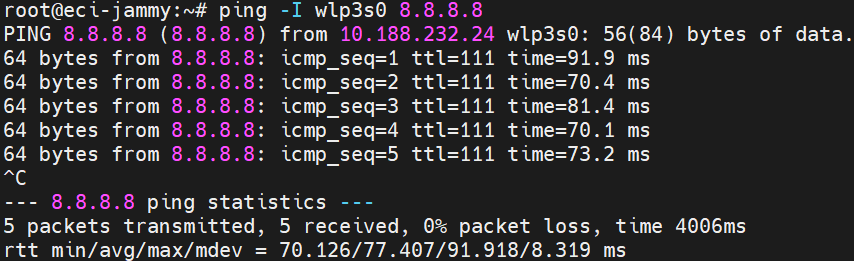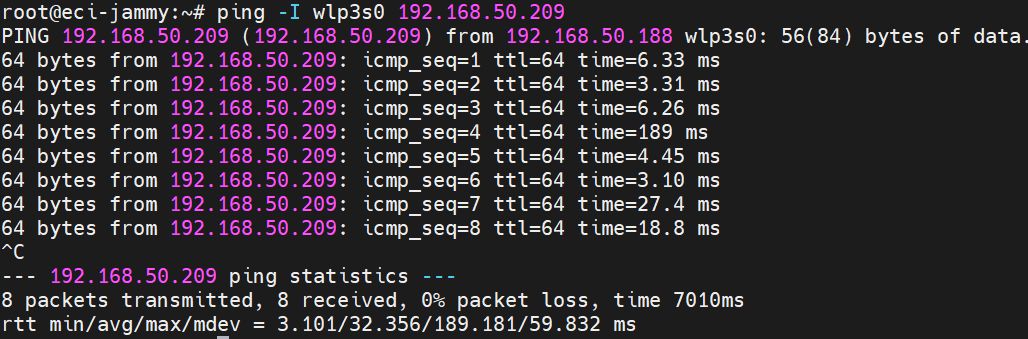WiFi 6E Module on Tiger Lake Platform¶
WiFi 6E connectivity is enabled on Intel® Edge Controls for Industrial (Intel® ECI or ECI) framework with Intel® WiFi 6E AX210 Module. This module is verified on Tiger Lake platform and can used as a WiFi 6E station on the device side.
This section describes the procedure to set up a data link with AX210 module on ECI.
WiFi 6E Prerequisites¶
Hardware Dependency
Tiger Lake IPC
Intel® WiFi 6E AX210 Module
Kernel and Driver
AX210 driver is integrated with ECI Linux* kernel for both Debian 12 (Bookworm) and Canonical® Ubuntu® 22.04 (Jammy Jellyfish).
Set up WiFi 6E Connectivity¶
The following section is applicable to:

Set up Data Link using NetworkManager¶
Do the following to set up a data link using NetworkManager:
Verify the prerequisites from section WiFi 6E Prerequisites are met.
Install wireless and networking tools:
$ sudo apt install wpasupplicant network-manager-pptp network-manager
Check the service status of NetworkManager:
systemctl status NetworkManager.service
The status should be
active (running). If not, start the service.systemctl start NetworkManager.service
Check the WiFi interface:
ip addrCheck the WiFi device status:
nmcli dev status
Search and list the WiFi networks:
Connect to the target WiFi AP:
With open security type:
nmcli dev wifi connect "AP_SSID"
With WPA2-PSK security type:
nmcli dev wifi connect "AP_SSID" password "PASSWORD"
With EAP security type:
nmcli connection add type wifi con-name <"CON_NAME"> \ ifname <WIFI_INTERFACE> ssid <"AP_SSID"> \ -- wifi-sec.key-mgmt wpa-eap \ 802-1x.domain-suffix-match <DOMAIN_SUFFIX> \ 802-1x.eap peap 802-1x.phase2-auth mschapv2 802-1x.identity <"USERNAME"> 802-1x.password <"PASSWORD">
Check the WiFi connection, and the IP address will be automatically assigned to the WiFi interface:
nmcli con show
ip a
Test WiFi Connectivity¶
If connected to the public network, ping 8.8.8.8 to check the connectivity.
ping -I <WIFI_INTERFACE> 8.8.8.8
If connected to the private network, ping the edge server (for example, 192.168.50.209) behind WiFi AP to check the connectivity.
ping -I <WIFI_INTERFACE> 192.168.50.209