core-jammy¶
The following section is applicable to:
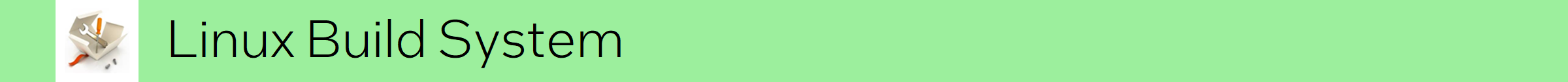
This section provides the steps to build an ECI core-jammy installation image. This installation image is a minimal build of Canonical Ubuntu* with the ECI Linux Intel LTS PREEMPT_RT kernel already installed and boot parameters already configured. Use this image to quickly get started with a blank canvas ready for customization.
Prerequisites for Building core-jammy¶
Before building the ECI core-jammy installation image, make sure that you have:
Run the
setup.shscript and selectedcore-jammyas the ECI target to build (Step 1 to Step 3 in Build ECI Targets).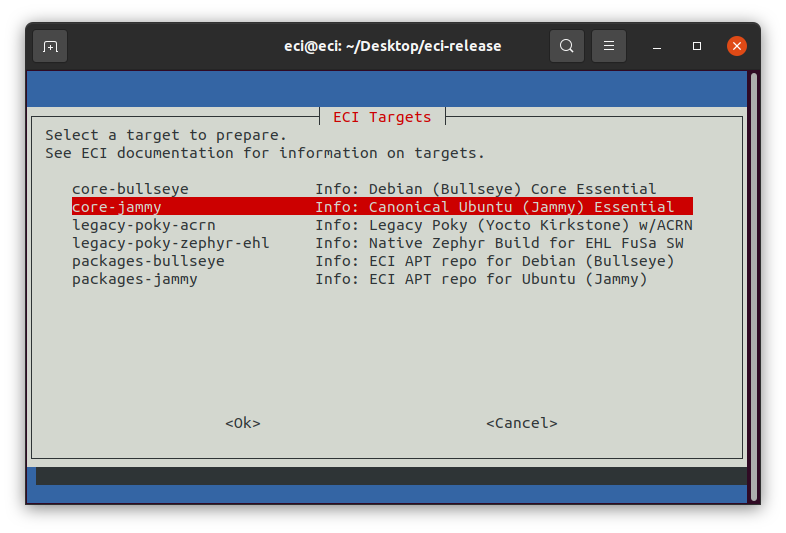
Build ECI core-jammy Installation Image¶
The setup script will begin configuring the assets needed to build the target image. Depending on the state of the build environment, a few notifications may occur. The following are some of the notifications:
Build directory already exists
If the setup script is not building the target for the first time, the script will prompt:
Build directory <target> already exists. Do you want to clean the cached build? [y/N]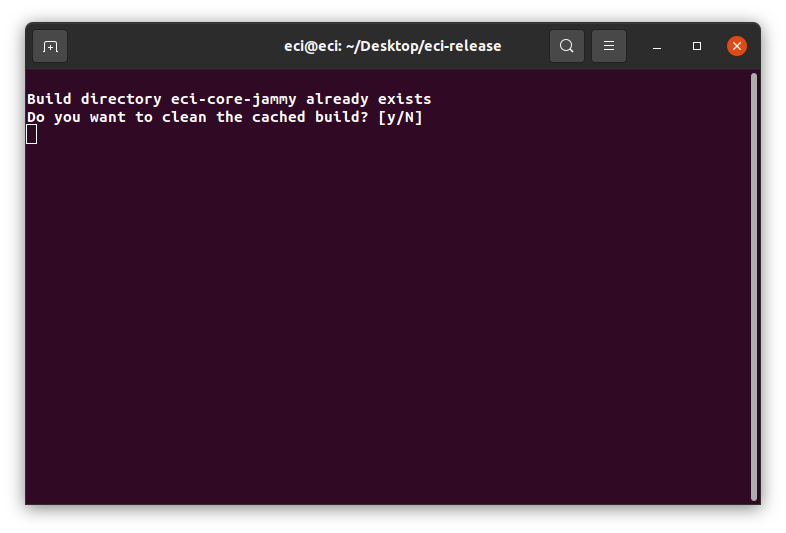
Press n to retain the target build cache or press y to delete target build cache.
Note: It is recommended that you delete the target build cache if the target source was modified or the previous build was incomplete. Retaining the target build cache will reduce the build time, but might cause build errors if the target source was modified or the previous build was incomplete. If build errors occur, rerun the setup script and choose y at this prompt.
After setting up the build target, the script will prompt: Do you want to run an automated build? [Y/n].
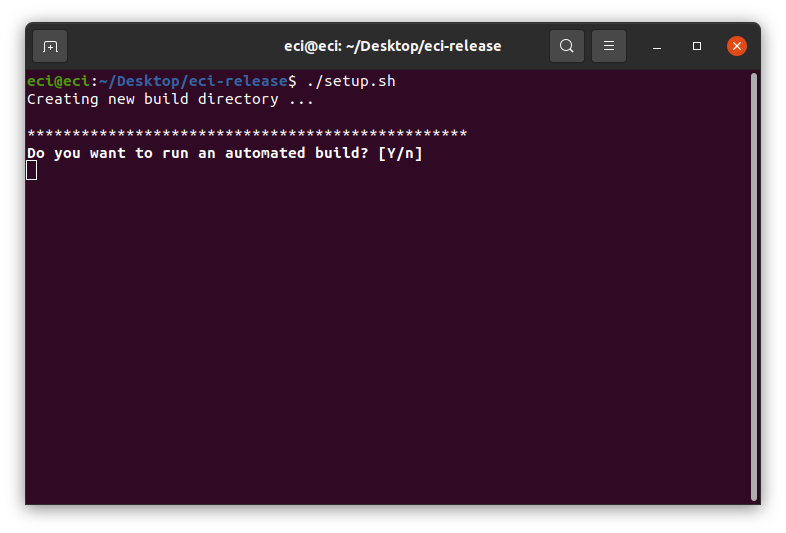
To perform an automated build, press y at the prompt.
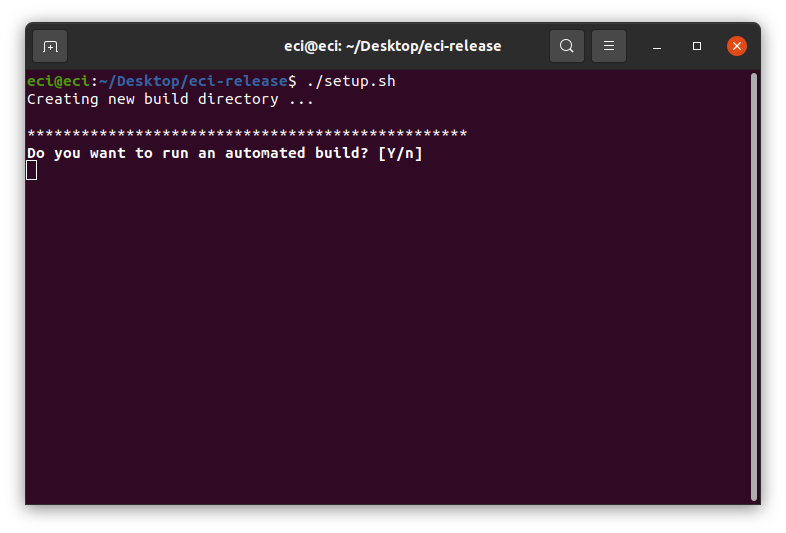
To perform a manual build, press n at the prompt. The setup script will display a completion message and the steps that you need to perform a build manually.
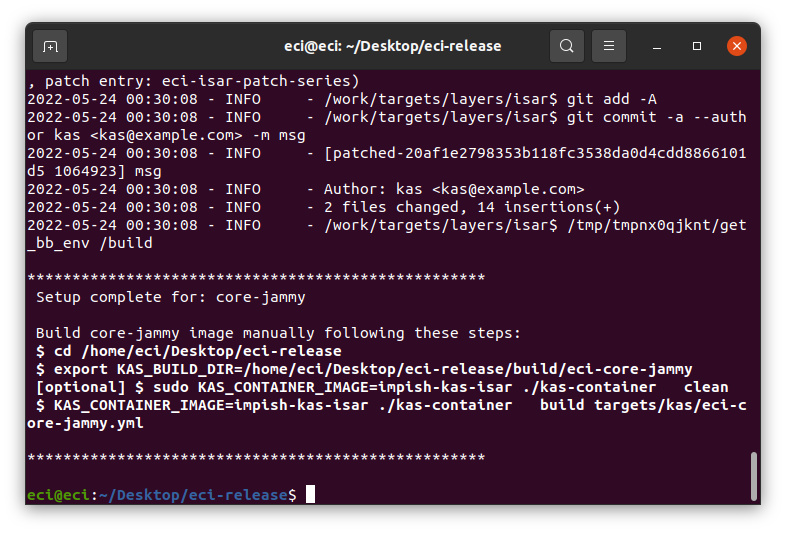
Perform the steps provided by the setup script. These steps will start the build process. In this example, the following steps are performed:
$ cd /home/eci/Desktop/eci-release $ export KAS_BUILD_DIR=/home/eci/Desktop/eci-release/build/eci-core-jammy $ KAS_CONTAINER_IMAGE=impish-kas-isar ./kas-container build targets/kas/eci-core-jammy.yml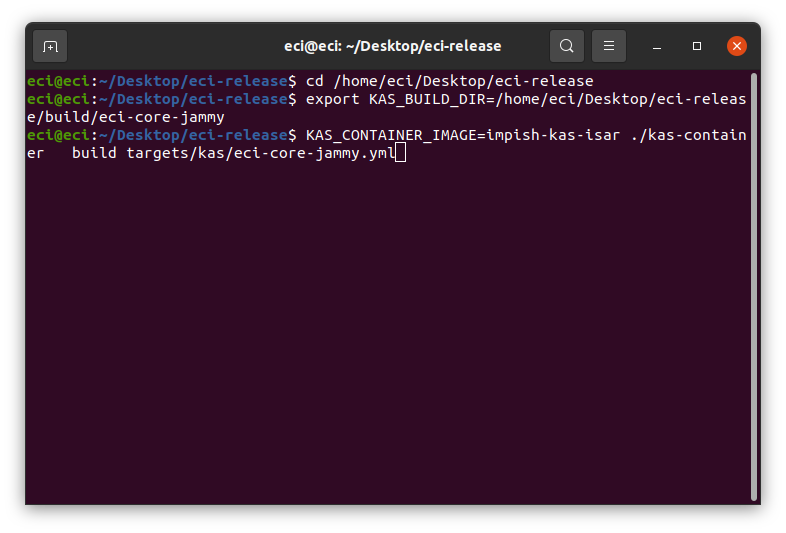
The build typically takes a long time. A Linux* build system with the recommended specifications might take about 30 minutes to an hour to complete. A Linux* build system with the minimum specifications might take over two hours to complete. Refer to Linux build system for the recommended specifications.
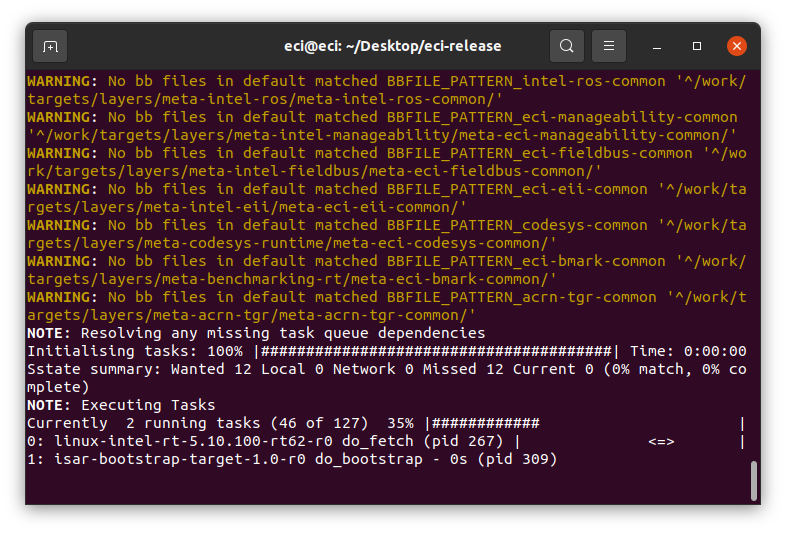
What Next after Building core-jammy¶
After the build completes, refer to Install Debian-based ECI Images (Generic) to create a bootable USB flash drive to install the core-jammy image.