legacy-poky-zephyr-ehl¶
The following section is applicable to:
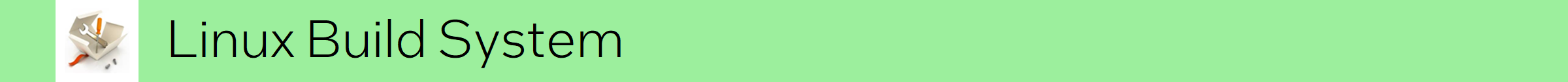
The ECI legacy-poky-zephyr-ehl Yocto target image provides the Zephyr OS with Functional Safety (FuSa) Software for the Intel Elkhart Lake (EHL) processor.
Important
legacy-poky-zephyr-ehl is only supported on specific target platforms. Refer to Validated Hardware Platforms for a list of platforms which support legacy-poky-zephyr-ehl.
This section provides the steps to build an ECI legacy-poky-zephyr-ehl image.
Prerequisites for Building legacy-poky-zephyr-ehl¶
Before building the ECI legacy-poky-zephyr-ehl installation image, make sure that you have:
Run the
setup.shscript and selectedlegacy-poky-zephyr-ehlas the ECI target to build (Step 1 to Step 3 in Build ECI Targets).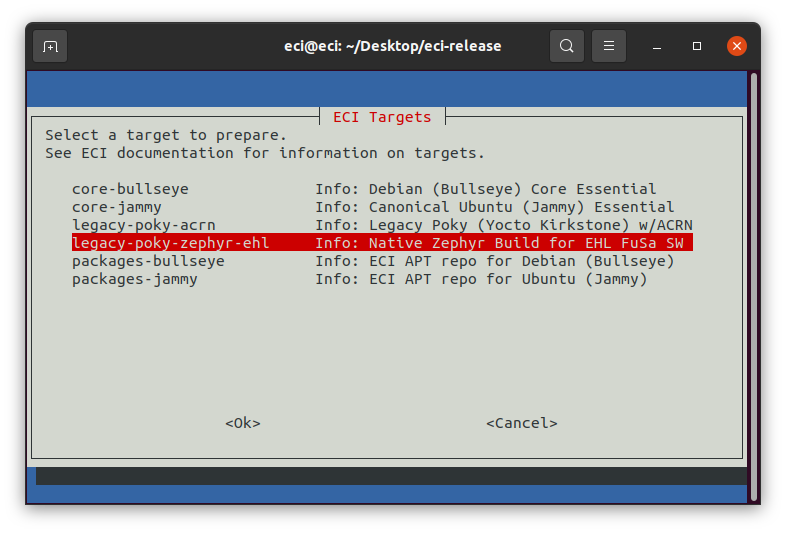
Build ECI legacy-poky-zephyr-ehl Image¶
After you select
legacy-poky-acrnfrom the list of available build targets, a menu will display a list of compatible EHL platforms. Select the desired platform to compile for.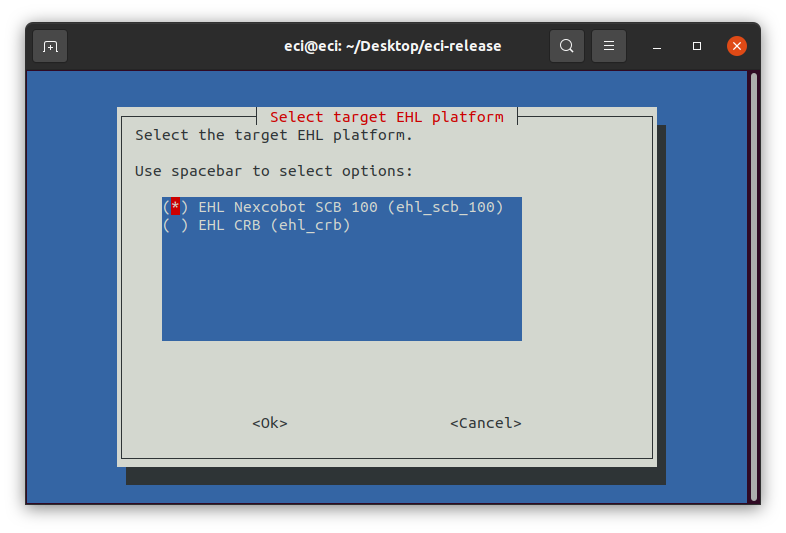
The setup script will begin configuring the assets needed to build the target image. Depending on the feature options selected and the state of the build environment, a few notifications might be displayed:
Build directory already exists
If the setup script is not building the target for the first time, the script will prompt:
Build directory ecs-acrn-zephyr-ehl already exists. Do you want to clean the cached build? [y/N]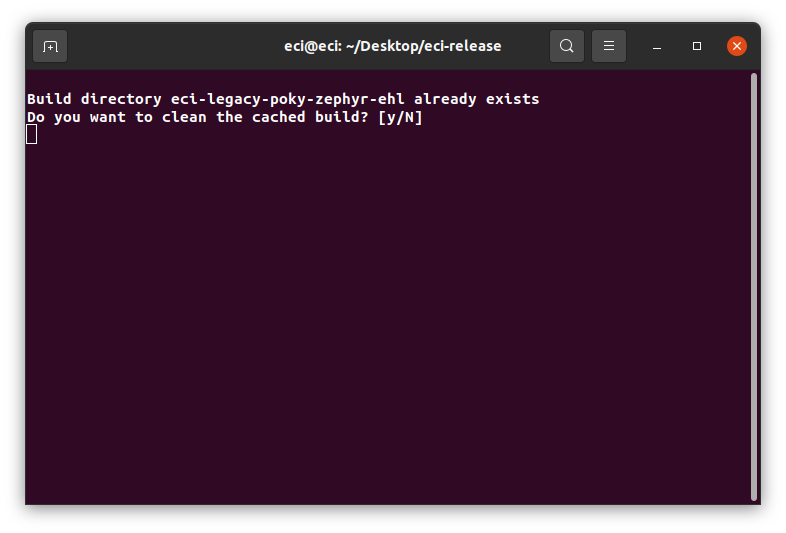
Press n to retain the target build cache or press y to delete target build cache.
Note: It is recommended that you delete the target build cache if the target source was modified or the previous build was incomplete. Retaining the target build cache will reduce the build time, but might cause build errors if the target source was modified or the previous build was incomplete. If build errors occur, rerun the setup script and choose y at this prompt.
After setting up the build target, a prompt will check whether you want to run an automated build:
Do you want to run an automated build? [Y/n].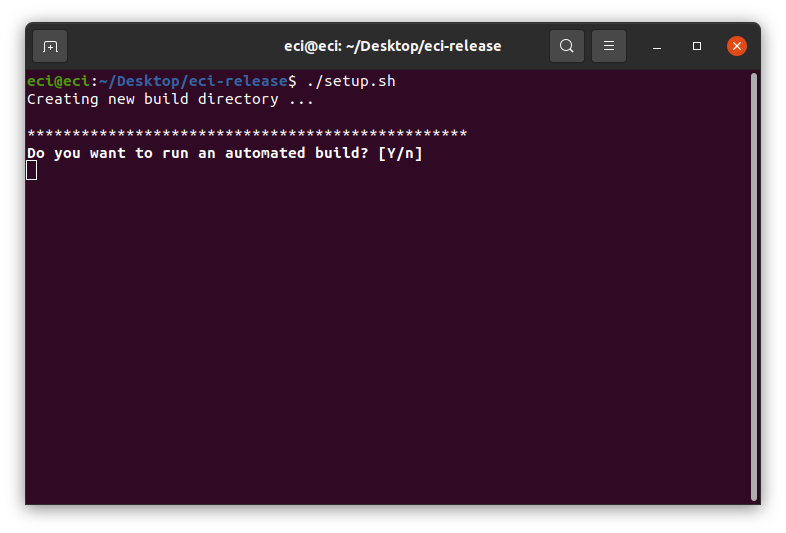
To perform an automated build, press y at the prompt.
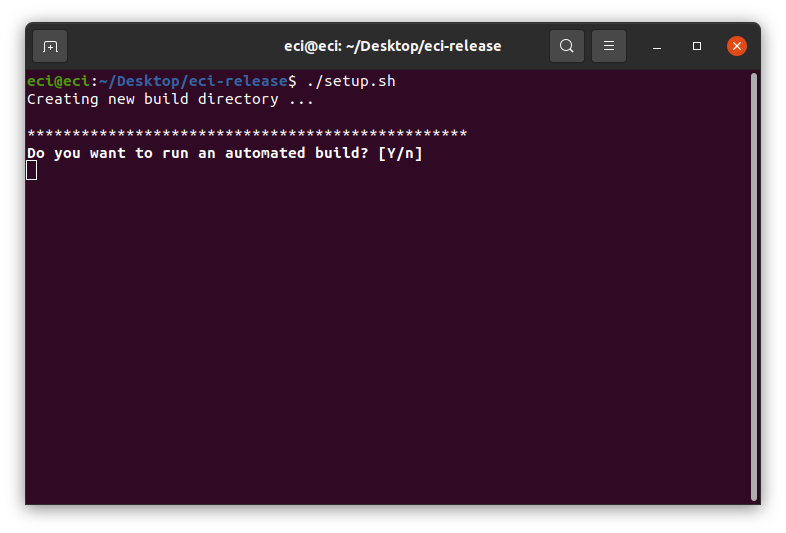
To perform a manual build, press n at the prompt. The setup script will display a completion message and the steps that you need to perform a build manually.
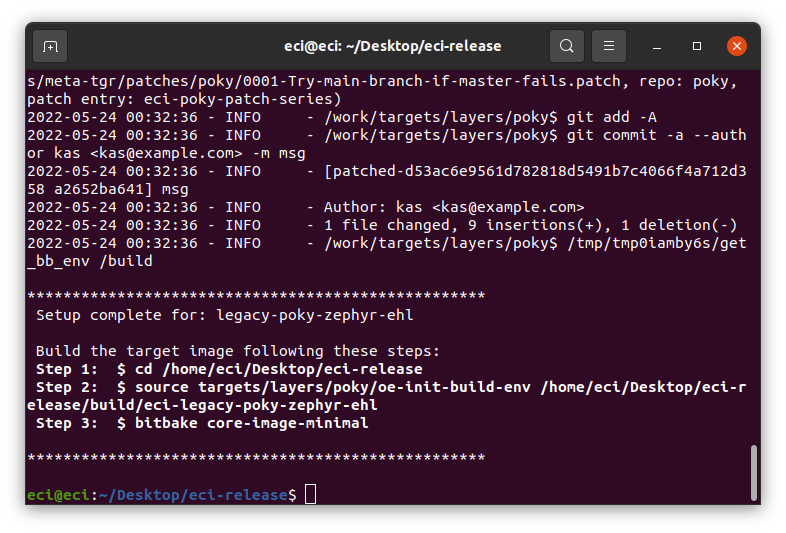
Perform the steps provided by the setup script. These steps will start the build process. In this example, the following steps are performed:
$ cd /home/eci/Desktop/eci-release $ source targets/layers/poky/oe-init-build-env /home/eci/Desktop/eci-release/build/eci-legacy-poky-zephyr-ehl $ bitbake core-image-minimal
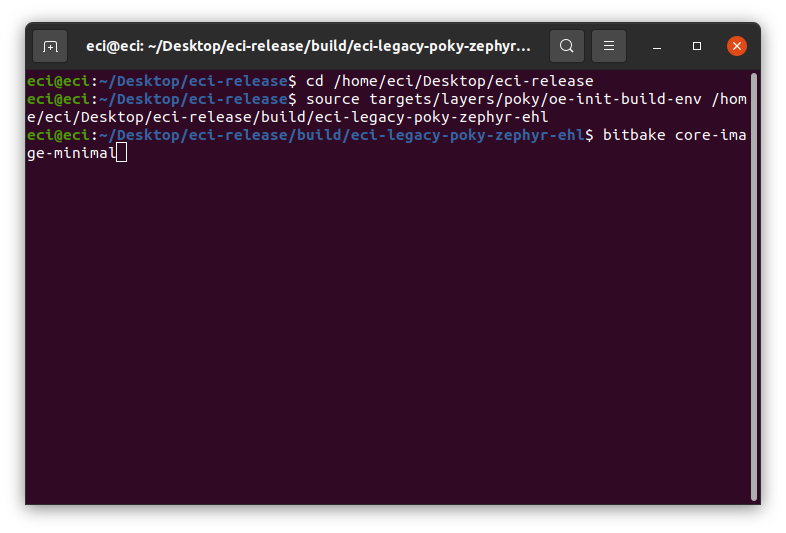
The build typically takes a very long time. A Linux build system with the recommended specifications might take about 1-2 hours to complete. A Linux build system with the minimum specifications might take over two hours to complete. Refer to Linux build system for the recommended specifications.
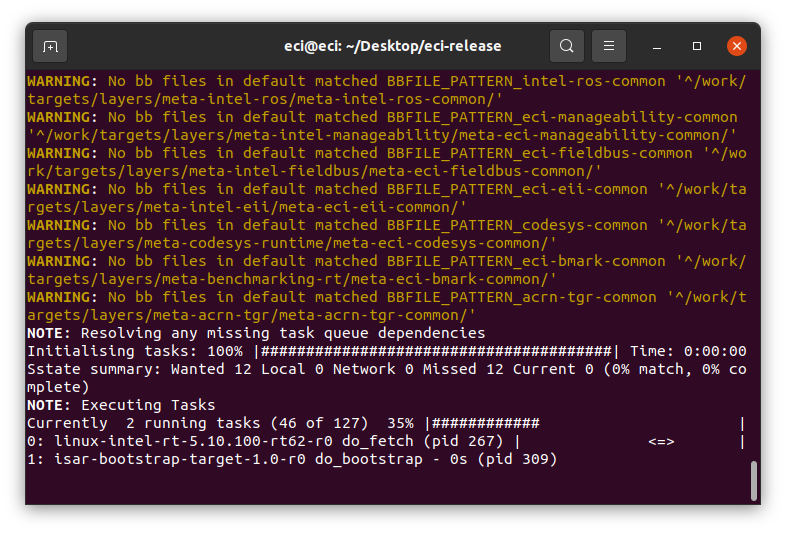
What Next after Building legacy-poky-zephyr-ehl¶
After the build completes, refer to Install ECI Image for Yocto-based Zephyr (Legacy) to create a bootable USB flash drive to install the legacy-poky-zephyr-ehl image.