rts-poky¶
The following section is applicable to:

Important
Complete the pre-requisite section Setting up ECI Build before continuing further.
The ECI rts-poky Yocto target image provides the Real-Time Systems Hypervisor (RTH) virtualized Debian Desktop OS (GPOS) and ECI privileged OS (POS) together with software utilities to manage virtual and privileged machines.
Copy and Unzip Real-Time Hypervisor (RTH) package “RTH-Release5.X.XX.XXXXX.zip” to the
ECI/rth_releases/directory Refer to section Real-Time Systems Hypervisor (RTH) for information on obtaining the Real-Time Hypervisor (RTH) package.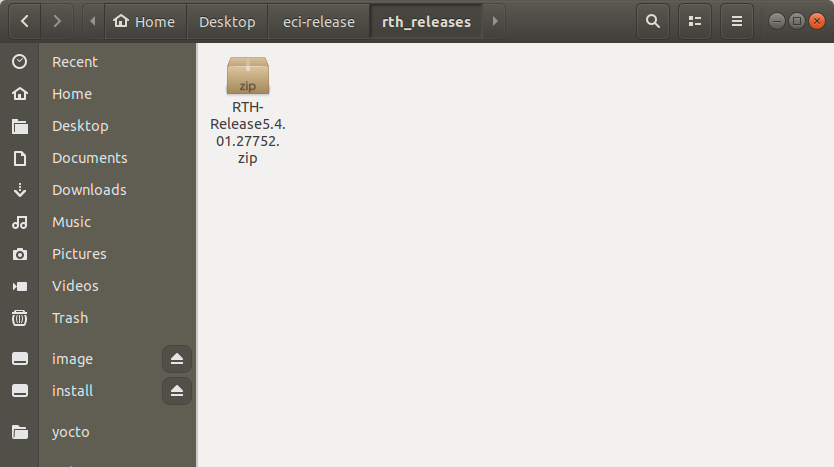
Extract the archive. In Ubuntu, you can right click on the archive and select “Extract Here”.
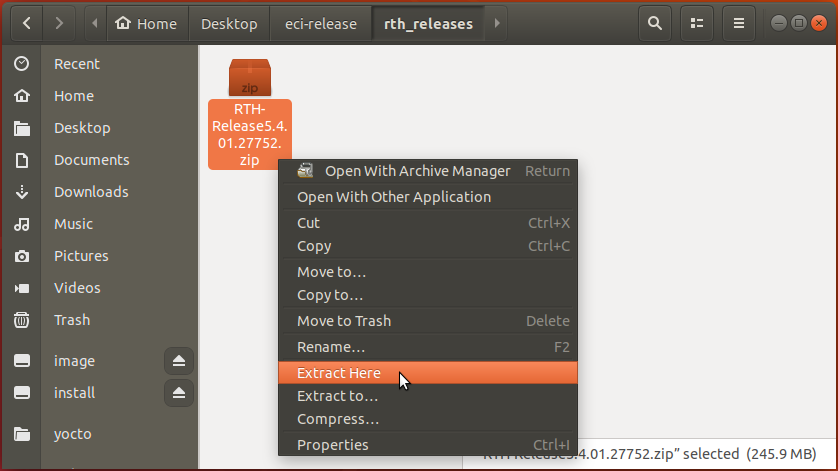
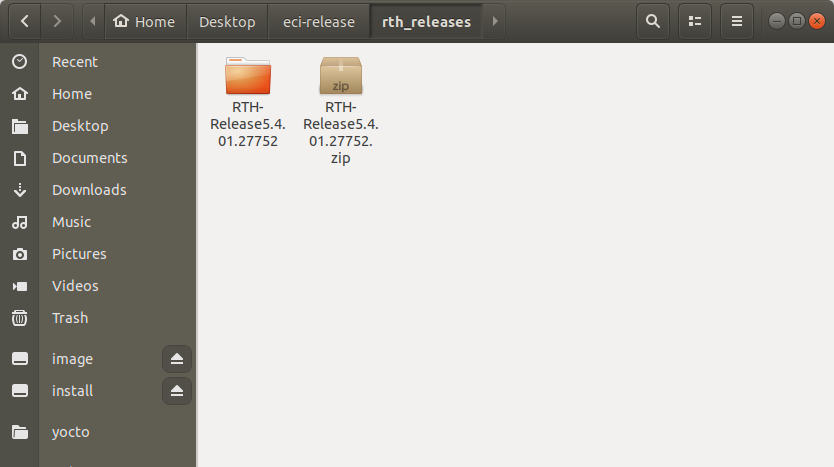
Run the setup script:
$ ./setup.sh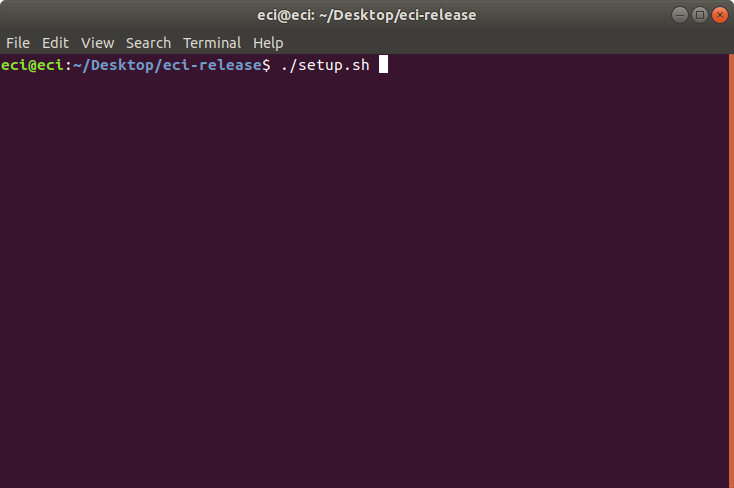
The setup script will present a list of pre-configured use cases. Select
customto start configuring a custom build.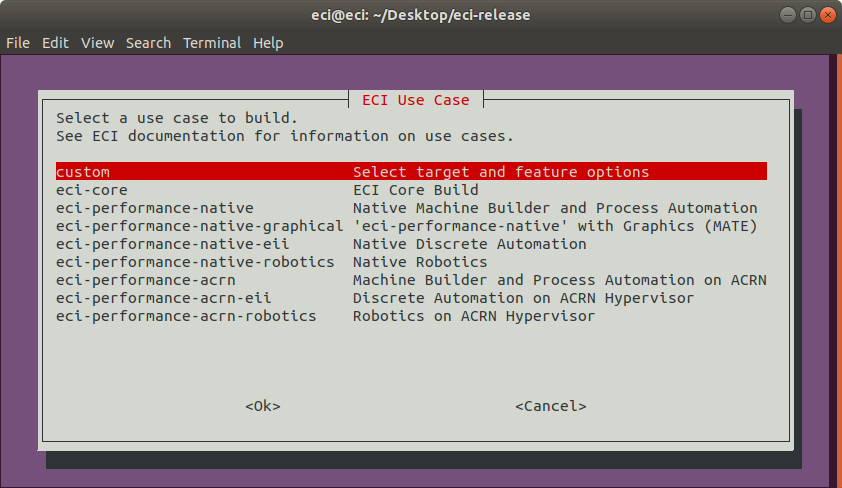
The setup script will present a list of available build targets. Select
rts-pokyfrom the list.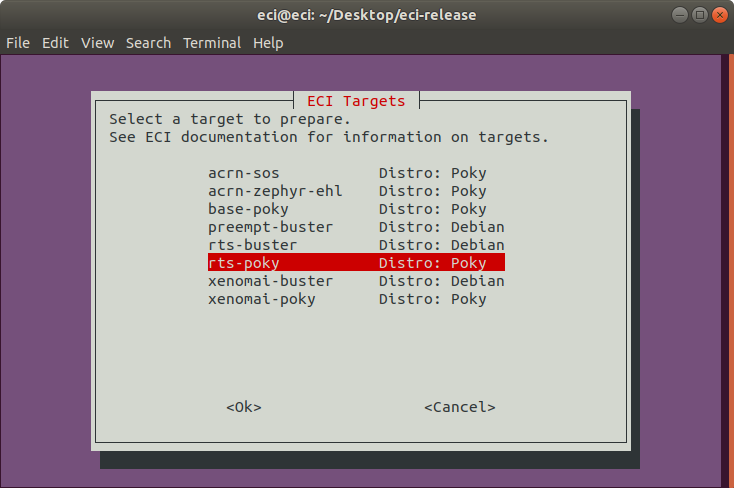
On the following prompt, it is possible to modify the build configuration of the target image. Select/deselect features to be included in the image using the arrow keys to move the selection and spacebar to toggle the state. When complete, press the enter key to finalize the selection.
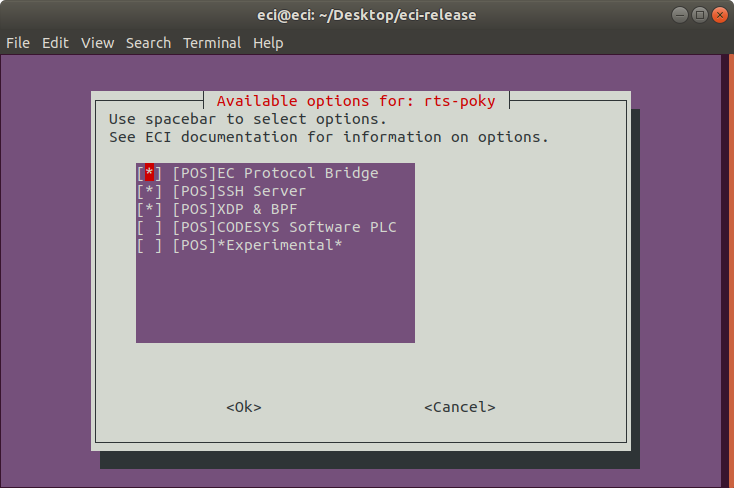
The following table describes the various options available:
Feature Option
Description
[POS] EC Protocol Bridge
Edge Control Protocol Bridge bridges various industrial protocols together, effectively providing a translation from one protocol to another.
[POS] SSH Server
Adds an SSH server to the target image.
[POS] XDP & BPF
Allows packets to be reflected, filtered or redirected without traversing networking stack. Selecting this feature will add eBPF and XDP features to the target image.
[POS] CODESYS Software PLC
CODESYS Software PLC provides a Linux runtime that allows control applications to execute on Linux-based systems. This feature requires a CODESYS .deb file to be added to the build environment.
[All]*Experimental*
Enables experimental features.
The setup script will begin downloading and configuring the assets needed to build the target image. Depending on the feature options selected and state of the build environment, a few notifications may occur. Some of these notifications are described below.
RTH Hypervisor Linux BSP package not found
Note
If the Real-Time Hypervisor (RTH) package has not been setup correctly, an error will occur. Follow the steps from section Real-Time Systems Hypervisor (RTH) to obtain the Real-Time Hypervisor (RTH) package.
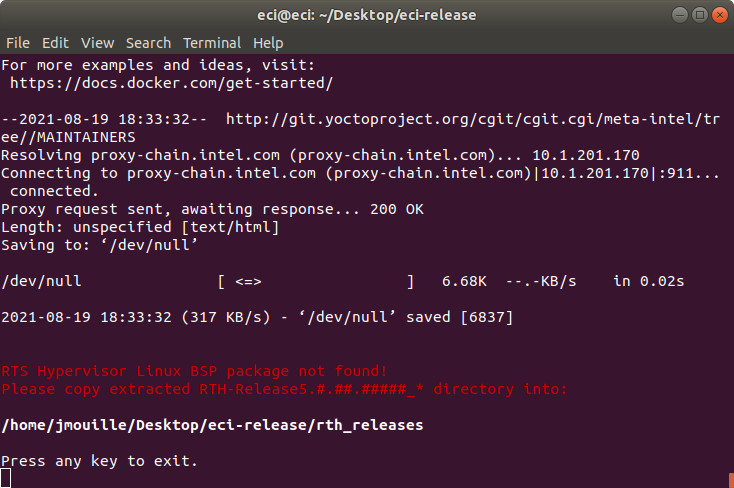
Build directory already exists
If the setup script is not building the target for the first time, the script will prompt:
Build directory ecs-rts-<buster> already exists. Do you want to clean the cached build? y/[n]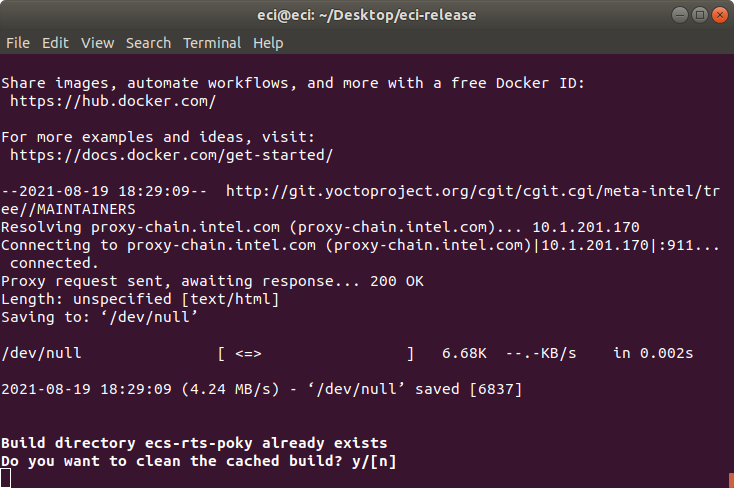
Press n to retain the target build cache, or press y to delete target build cache.
Note
It is advised to delete the target build cache if the target source was modified or the previous build was incomplete. Retaining the target build cache will reduce the build time, but may promote build errors if the target source was modified or the previous build was incomplete. If build errors occur, rerun the setup script and choose y at this prompt.
For all other notifications, refer to the section links below:
After setting up the build target, the script will prompt:
Do you want to run an automated build? y/[n].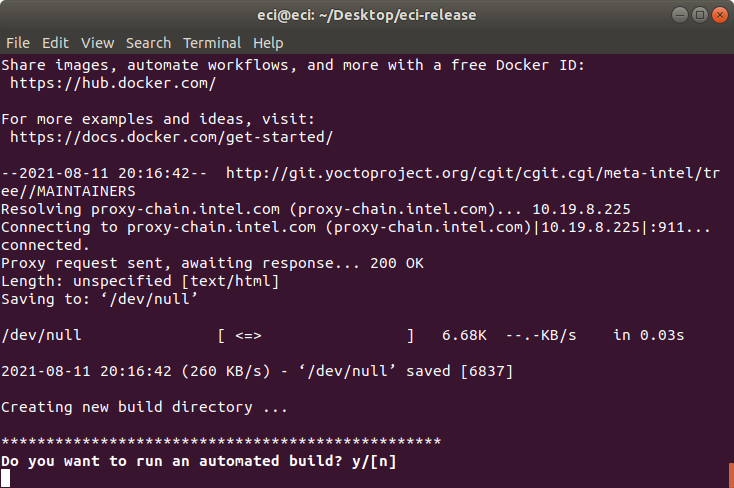
To perform an automated build, press y at the prompt.
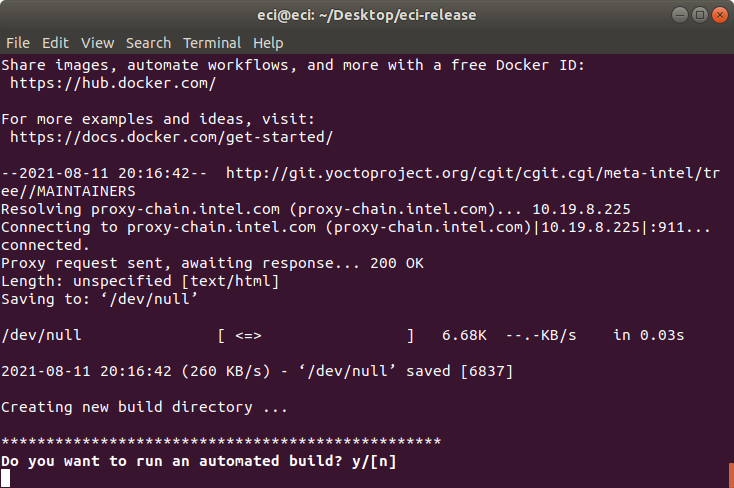
To perform a manual build, press n at the prompt. The setup script will output a completion message with the steps necessary to perform a build manually.
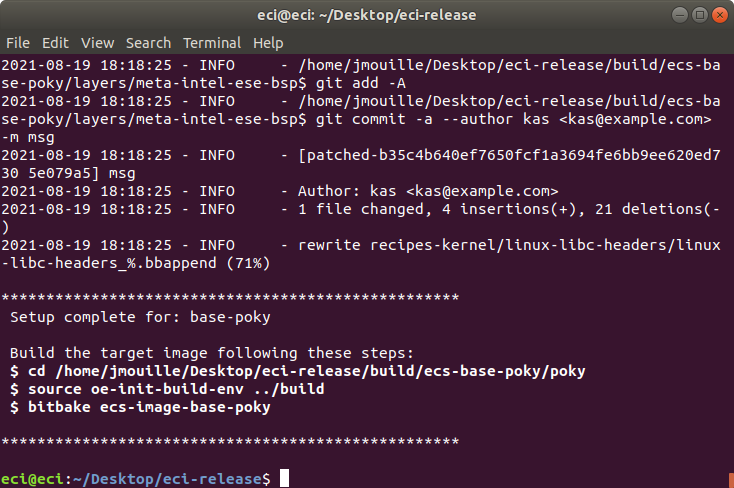
Perform the steps provided by the setup script. These steps will start the build process. For this example we performed:
$ cd /yocto/tgr-build-setup/build/ecs-rts-poky/poky $ source oe-init-build-env ../build $ bitbake -c do_package_write_deb ecs-image-xenomai-poky-rth-package ecs-image-base-poky-rth-package
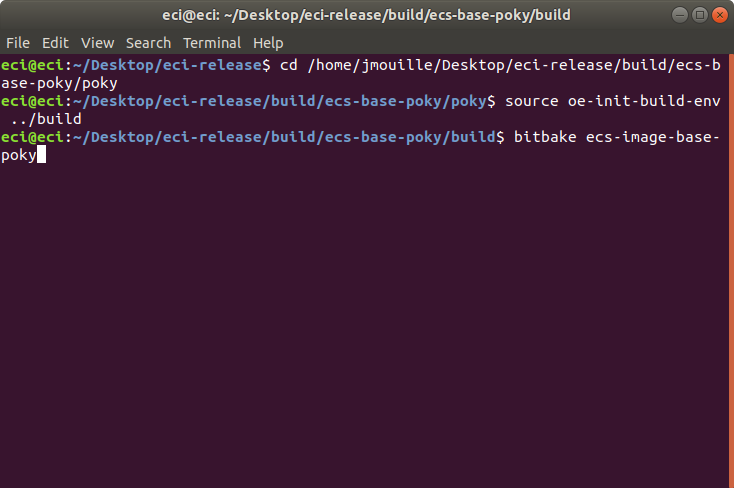
The build typically takes a very long time. A Linux build system with the recommended specs may take about 1-2 hours to complete. A Linux build system with the minimum specs may take 6+ hours to complete. See section Linux Build System for recommended specs.
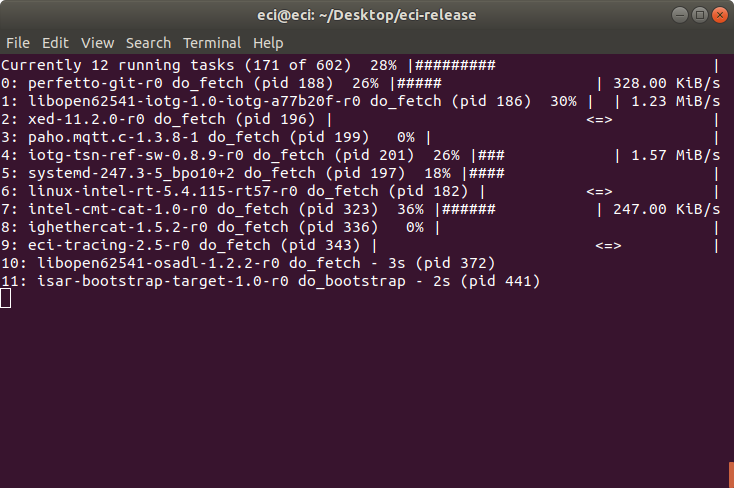
After the build completes, see section Installing ECI-R to install the ECI image.