Flashing an Integrated FirmWare Image (IFWI)¶
This guide is designed to assist in flashing a target system with a new Integrated FirmWare Image (IFWI).
Hardware Requirements¶
Software Requirements¶
SF600 Plus Software found under the download tab at: https://www.dediprog.com/product/SF600Plus
Connecting DediProg¶
Ensure that both the DediProg and the target system are powered off.

Connect the DediProg ISP Cable to the target system.
Connect the DediProg USB to the host PC, and install the software driver.
Power on the target system.
Open “DediProg Engineering” application, and select the correct hardware.

When “DediProg Engineering” opens, a dialog will prompt to select a memory device.
After the steps have been completed, the DediProg is ready to flash the target system.
Flashing IFWI¶
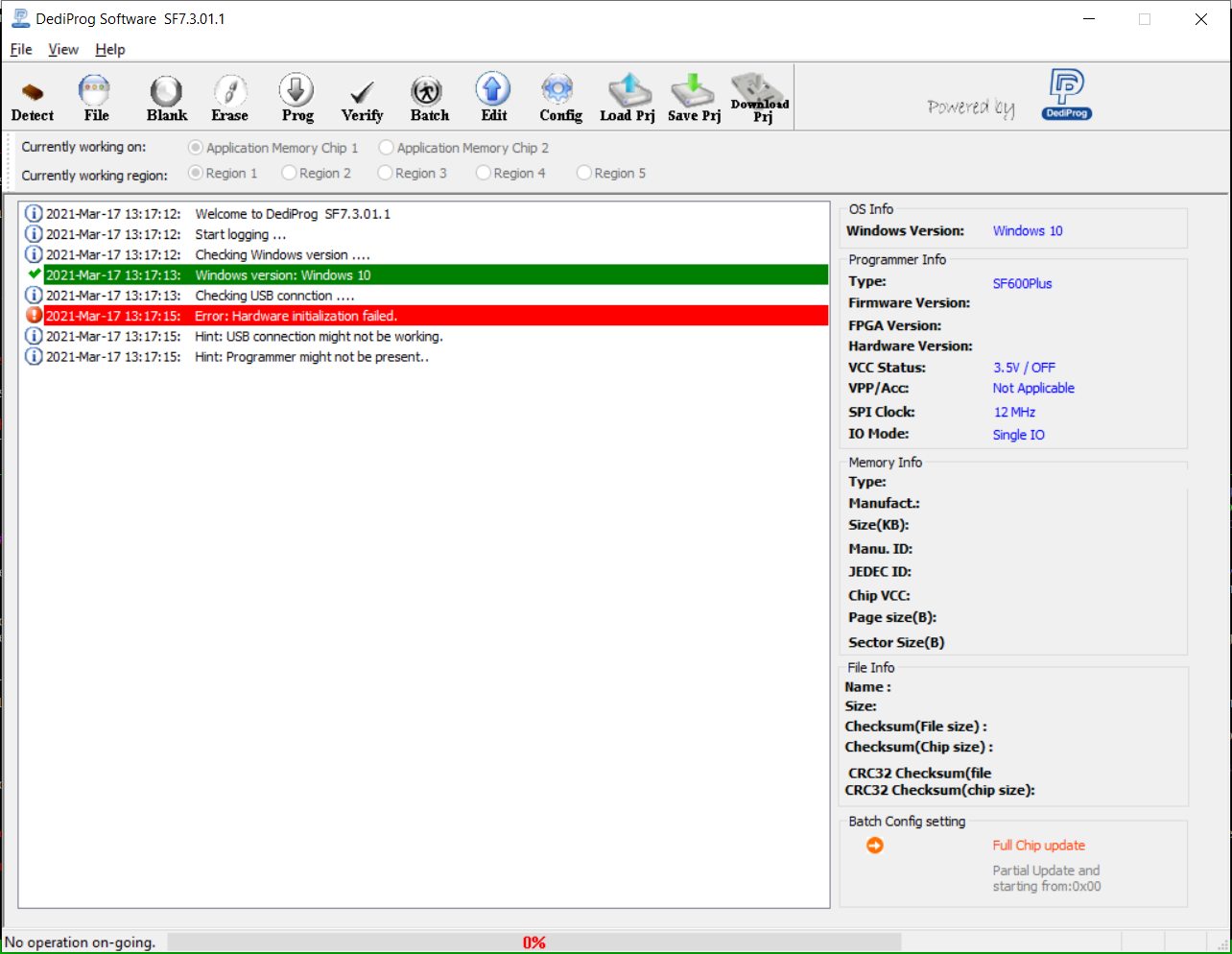
Click ‘File’ on the top right of the DediProg application.

Click ‘Find’ on the popup, select the IFWI binary file, and press ‘OK’.

To write the IFWI to SPI-NOR, click the ‘Batch’ icon located at the top-middle of the DediProg application.